Optical Cable for Soundbar: Enhancing Audio Connectivity
 Update Time:2026-01-15
Update Time:2026-01-15
 Traffic:
Traffic:
Soundbars are popular in home - audio systems, and optical cables can enhance their audio connectivity. Optical cables use light signals, are immune to electromagnetic interference, and support high - definition audio formats. They are easy to install, affordable, and offer better signal purity compared to analog cables. While HDMI cables have their own advantages, optical cables can still provide excellent audio quality for soundbars. Consider using an optical cable to improve your home - audio experience.
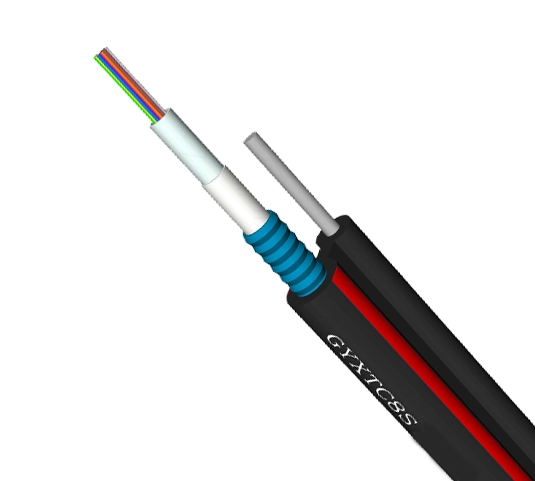
Soundbar, Optical Cable, Audio Connectivity
- The Role of Optical Cables in Soundbar Connectivity
- Benefits of Using an Optical Cable for Your Soundbar
- Installation Process of an Optical Cable for Your Soundbar
- Optical Cables vs. Other Audio Cables for Soundbars
In the realm of home - audio systems, soundbars have become increasingly popular for their ability to deliver a more immersive audio experience without the complexity of a full - blown surround - sound setup. One crucial component that can significantly enhance the audio connectivity of a soundbar is the optical cable. In this article, we will delve into the world of optical cables for soundbars, exploring their benefits, installation process, and how they compare to other types of cables.
The Role of Optical Cables in Soundbar Connectivity
Optical cables, also known as Toslink cables, use light signals to transmit audio data. When it comes to soundbars, they play a vital role in ensuring a high - quality audio connection. Unlike analog cables that transmit electrical signals, optical cables are immune to electromagnetic interference. This means that the audio signal remains pure and untainted, resulting in a cleaner and more accurate sound reproduction. For example, when watching a movie on a Blu - ray player connected to a soundbar via an optical cable, the dialogue, sound effects, and music come through with exceptional clarity and detail.
Benefits of Using an Optical Cable for Your Soundbar
One of the primary benefits of using an optical cable for your soundbar is its ability to support high - definition audio formats. Many modern soundbars are capable of decoding formats such as Dolby Digital and DTS, and an optical cable can transmit these signals without any loss of quality. This is especially important for those who want to enjoy the full audio experience of their favorite movies, TV shows, and games. Additionally, optical cables are relatively inexpensive compared to some other high - end audio cables, making them an affordable option for improving soundbar performance.
Another advantage is the ease of installation. Optical cables typically have a simple plug - and - play design. Most soundbars and audio - source devices, such as TVs, gaming consoles, and DVD players, have optical audio output and input ports. All you need to do is identify the appropriate ports on your devices and connect the optical cable. The cable is also relatively thin and flexible, making it easy to route and manage behind your entertainment center. This simplicity makes it accessible even for those who are not tech - savvy.
Installation Process of an Optical Cable for Your Soundbar
The first step in installing an optical cable for your soundbar is to identify the optical audio output port on your audio - source device. On a TV, this port is usually labeled as "Optical Audio Out" or something similar. On a gaming console or DVD player, it may be located on the back panel. Once you've found the output port, take one end of the optical cable and insert it firmly into the port. Make sure it is properly seated to ensure a stable connection.
Next, locate the optical audio input port on your soundbar. This port is typically labeled as "Optical Audio In". Insert the other end of the optical cable into this port. After connecting the cable, you may need to adjust the audio settings on your source device to ensure that the audio is routed through the optical connection. For example, on a TV, you may need to go into the audio settings menu and select "Optical" as the audio output option. Once everything is set up, you should be able to enjoy improved audio quality from your soundbar.
Optical Cables vs. Other Audio Cables for Soundbars
When comparing optical cables to other types of audio cables for soundbars, such as HDMI cables and analog cables, there are some key differences. HDMI cables can transmit both audio and video signals, and they support a wider range of audio formats, including some high - end ones like Dolby Atmos. However, if your main focus is on audio and your soundbar does not support the more advanced HDMI - specific audio formats, an optical cable can still provide excellent audio quality at a lower cost.
Analog cables, on the other hand, are more prone to interference. They use electrical signals to transmit audio, and in a home - entertainment environment filled with various electronic devices, this can lead to noise and distortion in the audio signal. Optical cables, with their immunity to electromagnetic interference, offer a clear advantage in terms of signal purity and audio quality.
In conclusion, an optical cable can be a game - changer for your soundbar's audio connectivity. Its ability to provide high - quality audio, support for HD audio formats, ease of installation, and cost - effectiveness make it a great choice for anyone looking to enhance their home - audio experience. Whether you're a movie buff, a gamer, or just someone who enjoys high - quality audio, consider using an optical cable to get the most out of your soundbar.
Q & A :
What is the main advantage of using an optical cable for a soundbar?
The main advantage is its immunity to electromagnetic interference, resulting in pure and accurate sound reproduction, and support for high - definition audio formats.
How do you install an optical cable for a soundbar?
First, identify the optical audio output port on the audio - source device and insert one end of the cable.
Then, locate the optical audio input port on the soundbar and insert the other end. Adjust the audio settings on the source device if necessary. Are optical cables expensive? No, optical cables are relatively inexpensive compared to some high - end audio cables.
How do optical cables compare to HDMI cables for soundbars?
HDMI cables can transmit both audio and video and support more advanced audio formats. But if the focus is just on audio and the soundbar doesn't support advanced HDMI - specific audio formats, an optical cable can provide excellent audio quality at a lower cost.
What makes optical cables better than analog cables for soundbars?
Optical cables are immune to electromagnetic interference, while analog cables are more prone to noise and distortion due to their use of electrical signals in an environment with many electronic devices.
 English
English  Spanish
Spanish  Portuguese
Portuguese  Arabic
Arabic  Russian
Russian  简体中文
简体中文 


 Location:
Location: 

